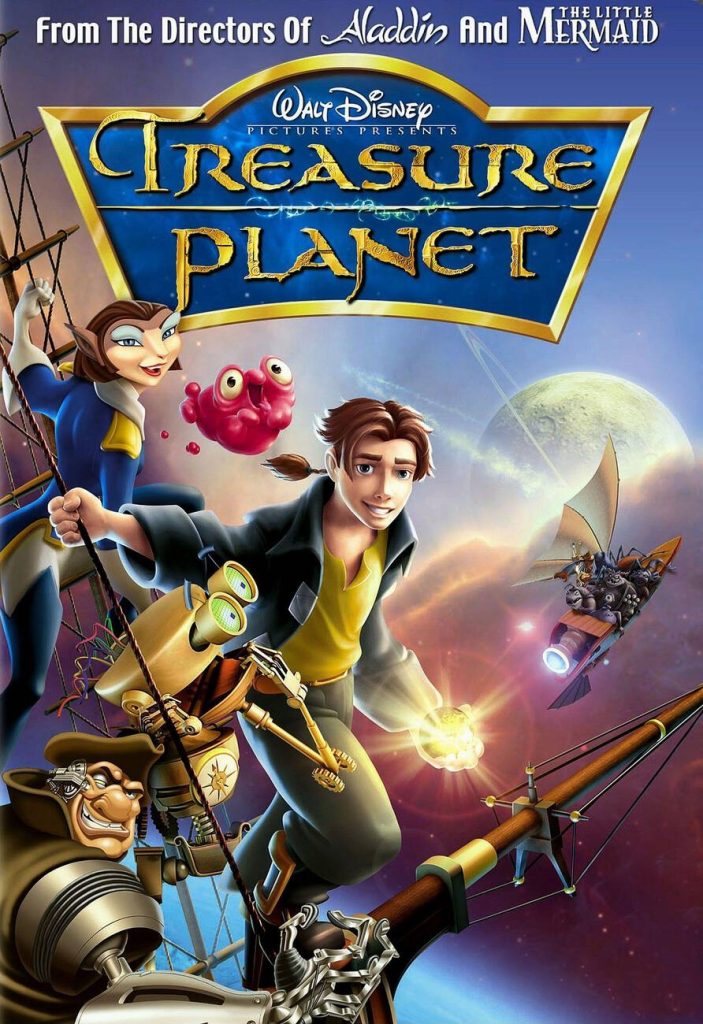Did you know that adding a voice over to your videos can greatly enhance viewer understanding and engagement? In fact, studies have shown that videos with clear and well-executed voice overs receive 80% more attention from viewers. So, if you want to take your videos to the next level, it’s time to learn how to use voice over effectively. In this article, we’ll guide you through the basics of voice over, share tips for professional recordings, and show you how to add voice over using Movavi Video Editor. Let’s get started!
Understanding the Basics of Voice Over
Voiceover is a post-production recording technique that can be read from a script or improvised and is used in various forms of media. Understanding the basics of voice over is essential for creating engaging content. Voice over techniques involve using your voice to convey information, emotions, and storytelling elements. It’s important to differentiate between narration and voice over, as narration typically provides a straightforward explanation while voice over adds depth and character to the story. The importance of voice over in storytelling cannot be overstated, as it helps create a connection with the audience and enhances their understanding of the visuals. There are various voice over software options available that offer tools for recording, editing, and enhancing audio quality. To excel in voice overs, remember to practice proper enunciation, pacing, and inflection. Additionally, utilizing tips and tricks such as finding a quiet recording space and investing in good-quality equipment can greatly improve your results.
Benefits of Using Voice Over in Your Videos
To enhance the engagement and accessibility of your videos, consider incorporating a professional-sounding narration that brings your content to life. The importance of voice-over in storytelling cannot be overstated. It adds depth and emotion to your videos, making them more captivating for viewers. When it comes to voice over techniques, different genres require different approaches. For example, a suspenseful thriller may benefit from a mysterious and intense voiceover, while a comedy might call for a lighthearted and energetic delivery. Incorporating emotions in voice over narration is crucial for creating an emotional connection with your audience. Voice overs are also invaluable in instructional and educational videos, providing clear explanations and guidance. Lastly, using voice over can help enhance brand identity by establishing a consistent tone and style across all video content.
Tips for Professional Voice Over Recordings
When creating professional voice recordings, make sure you choose a quiet and well-prepared recording space. This is crucial for achieving high-quality audio. Begin by finding the right microphone that suits your needs and budget. A cardioid microphone is often recommended for its clarity and noise-rejection capabilities. Techniques for improving vocal tone include practicing good posture, breathing exercises, and using proper vocal techniques such as projection and intonation. Avoid common mistakes like speaking too quickly or mumbling words. Creating a professional recording space involves minimizing background noise, using acoustic treatment if possible, and positioning the microphone correctly for optimal sound capture. Lastly, when script writing, keep it concise, engaging, and clear to effectively convey your message in a natural manner.
Essential Elements for a High-Quality Voice Over
Having a clear and engaging vocal tone is essential for delivering a high-quality voice recording. When it comes to voice overs, the importance of tone and inflection cannot be overstated. It helps to convey emotions, captivate listeners, and maintain their interest throughout the narration. To ensure clarity in your voice over, focus on clear pronunciation techniques and enunciate each word properly.
Practicing natural delivery is also crucial. Avoid sounding robotic or monotonous by speaking with authenticity and emotion. This will make your voice over more relatable and engaging for the audience.
Choosing the right microphone plays a significant role in achieving a high-quality voice recording. Consider factors such as sensitivity, frequency response, and noise cancellation capabilities when selecting a microphone that suits your needs.
Lastly, editing and enhancing voice overs can greatly improve their overall quality. Use software tools to trim unnecessary pauses or mistakes, adjust volume levels, add effects if necessary, and enhance clarity.
Step-by-Step Guide to Recording and Editing Voice Overs
Follow these step-by-step instructions to successfully record and edit your voice overs for professional-quality results.
| Step | Instructions |
|---|---|
| 1 | Set up a quiet recording space with soft surfaces to avoid echoes. |
| 2 | Choose a good microphone and place it at the right distance from your mouth for optimal sound quality. |
| 3 | Consider your voice over budget and explore affordable options for creating high-quality recordings. |
| 4 | Practice natural speech and focus on clear pronunciation and enunciation. |
| 5 | Use voice over software to enhance your recordings and apply audio editing techniques such as trimming dead space, reducing noise, and adjusting volume levels. |
Adding Voice Over to Videos Using Movavi Video Editor
To add voice-over to your videos using Movavi Video Editor, you can install the software on your computer and import the desired video file. Once you have done that, you can take advantage of the following features and techniques for effective voice over delivery:
- Using voice over for storytelling: Voice overs can enhance the narrative of your video and engage viewers on a deeper level.
- Importance of script preparation for voice overs: A well-written script is essential for a smooth and professional voice over recording.
- Tips for enhancing voice over quality: Practicing proper pronunciation, enunciation, and pacing will ensure a high-quality voice over.
- Common mistakes to avoid in voice-over recordings: Be mindful of background noise, mic placement, and avoiding monotone delivery.
Tips and Techniques for Adding Voice Over on Mobile Devices
If you’re using Movavi Clips on your iPhone, start by launching the app and downloading the iOS version. Once you have the app installed, you can easily add voice-over to your videos with a few simple steps. Movavi Clips offers a user-friendly interface and powerful editing features that make it a great choice for mobile video editing.
One important aspect of adding voice-over is selecting the right microphone for recording. A good microphone will improve sound quality and ensure clear and professional-sounding audio. Consider using a lavalier microphone or an external mic that connects to your device for better results.
To further enhance sound quality, find a quiet location to record in order to minimize background noise. This will help ensure that your voice stands out and is easily audible in the final video.
Once you have recorded your voice-over, you can use Movavi Clips’ editing tools to trim any unnecessary parts, adjust volume levels, and even apply audio effects if desired. The app also allows you to add captions and transcriptions to make your videos more accessible.
With these recording techniques, voice over software like Movavi Clips, and mobile editing apps at your disposal, you can easily create professional-looking videos with high-quality voice-overs right from your iPhone.