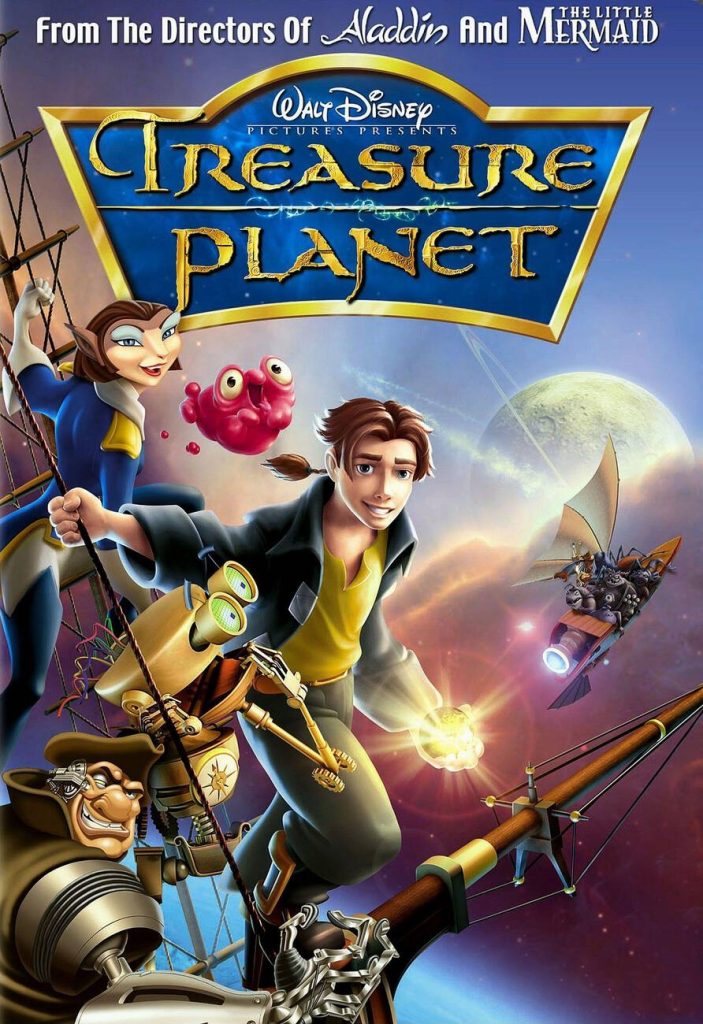Well, the secret lies not only in your words but in the way they are delivered. Just like a skilled conductor leading an orchestra, you must master the art of harmonizing your voice with your content. In this discussion, we will uncover the techniques and strategies that will help you achieve that sought-after good YouTube voice. From microphone selection to post-production tweaks, we’ll unravel the secrets that will leave your viewers craving for more. So, grab your baton, because it’s time to elevate your YouTube game and make your voice truly sing.
Choosing the Right Microphone
When choosing the right microphone for your YouTube videos, there are several factors to consider to ensure optimal sound quality. First, consider the microphone power supply. Condenser mics require phantom power, while dynamic mics do not. Next, pay attention to the directional sensitivity of the microphone. Directional mics are more sensitive to sound from one side, bidirectional mics have equal sensitivity from the front and back, and omnidirectional mics are sensitive to sounds all around. If you’re looking for a cheaper alternative to built-in camera microphones, lavalier microphones can offer better sound quality. Additionally, condenser mics are highly sensitive to vibrations, so using a shock mount can minimize disruptions. Lastly, personal preference plays a crucial role in choosing the right microphone for your videos. Consider your specific requirements and preferences to ensure the best audio quality. By considering these factors, you can make an informed decision and enhance the overall sound quality of your YouTube videos.
Minimizing Tap Sounds and Background Noise
To minimize tap sounds and background noise in your YouTube videos, it is important to be mindful of tongue clicks and other potential sources of unwanted audio disruptions. One way to reduce tap sounds is by using shock mounts or spider mounts to suspend your microphone and minimize vibrations. These mounts are designed to absorb any movements or shocks that may occur during recording, resulting in cleaner audio.
Another important factor in minimizing background noise is to avoid tapping surfaces while speaking. Microphones are highly sensitive and can pick up even the slightest vibrations caused by tapping on tables or other hard surfaces. By keeping your hands away from these surfaces and practicing to unlearn the habit of tapping, you can avoid distracting noises in your videos.
In addition to using shock mounts and avoiding tapping surfaces, you can also improve voice projection to minimize background sounds. By speaking clearly and at a steady pace, you can ensure that your voice is easily understood and that background noises are not overpowering. Furthermore, consider using soft furnishings such as carpets, curtains, or foam panels to help reduce echoey room sounds and improve the overall audio quality of your videos.
Speaking Clearly and at a Steady Pace
To ensure your audience can easily understand your message and stay engaged, it is important to speak clearly and maintain a steady pace in your YouTube videos. Here are some tips to help you achieve this:
- Use vocal techniques for better projection: Practice deep breathing and good posture to enhance the projection of your voice. This will help your voice carry better and reach your audience more clearly.
- Enunciate clearly: Pay attention to your pronunciation and enunciation to ensure that your words are easily understood. Focus on articulating each word clearly, especially consonants, to avoid any confusion.
- Benefit from vocal warm-ups: Before recording, take a few minutes to warm up your voice. Humming, lip trills, and scales can help improve the quality of your voice and make it sound more polished and professional.
- Find the right speaking pace: Speak at a pace that allows your audience to absorb your message while keeping them engaged. Avoid speaking too fast, which can make your words unclear, or too slowly, which can bore your audience.
- Improve audio quality through posture and breathing: Maintain good posture and take deep breaths while speaking. This will not only help with vocal projection but also improve the overall audio quality of your videos.
Optimizing Microphone Placement
For optimal audio quality in your YouTube videos, it is crucial to carefully consider the placement of your microphone. Proper microphone positioning can make a significant difference in the sound quality of your recordings. To start, position the microphone about a hands length away from your mouth. This distance ensures that your voice is captured clearly without any distortion or muffling.
In addition to the distance, it’s important to avoid placing the microphone directly on tabletops or hard surfaces. These surfaces can cause vibrations that can be picked up by the microphone, resulting in unwanted noise in your recordings. To reduce vibrations, consider using a shock mount or a spider mount. These microphone accessories suspend the microphone and isolate it from any vibrations.
Another factor to consider is the soundproofing of your recording space. If you have an echoey room, it’s recommended to use soundproofing techniques such as using soft furnishings or specialized foam panels. These can help absorb the sound reflections and minimize echo, resulting in clearer and more professional audio.
Experiment with different microphone placements to find the optimal position for capturing your voice. It may take some trial and error, but finding the right placement will greatly enhance the audio quality of your YouTube videos. Remember to avoid echo, reduce vibrations, and utilize microphone accessories and soundproofing techniques to achieve the best results.
Enhancing Audio Through Post-Production
Now that you have optimized the placement of your microphone for optimal audio quality, it’s time to take your recordings to the next level by enhancing the audio through post-production techniques. Here are some tips to help you enhance your audio:
- Adjusting audio levels: Make sure your voice is clear and balanced by adjusting the volume levels of your recordings. You can increase or decrease the volume to achieve the desired sound.
- Using EQ and compression: EQ (equalization) allows you to adjust the frequencies of your voice, enhancing clarity and removing any unwanted frequencies. Compression helps to even out the volume levels of your voice, making it more consistent and professional.
- Removing background noise: Use noise reduction tools to eliminate any background noise that may have been picked up during recording. This will help to make your voice stand out and improve the overall quality of your audio.
- Adding effects and filters: Experiment with different effects and filters to add depth and richness to your voice. You can try reverb for a more spacious sound, or add filters to create a specific aesthetic for your videos.
- Mastering the final audio: Before publishing your videos, make sure to master the final audio. This involves fine-tuning the overall sound and ensuring that it is consistent and balanced across different devices and platforms.
Microphone Recommendations
Consider investing in a high-quality microphone to improve the audio quality of your YouTube videos. When it comes to microphone recommendations, there are a few factors to consider. First, you have the choice between a lavalier microphone or the built-in microphone on your camera. Lavalier microphones can provide better sound quality and are often a more affordable option. However, using the built-in camera microphone may be more convenient if you’re on the go.
Next, you should decide whether or not you need phantom power for your microphone. Condenser microphones require phantom power, while dynamic microphones do not. Phantom power is essential for condenser microphones to function properly, so make sure your setup can accommodate it if you choose a condenser mic.
Another consideration is the type of microphone you prefer: dynamic or condenser. Dynamic microphones are more durable and can handle high sound pressure levels, making them suitable for loud environments. On the other hand, condenser microphones are more sensitive and capture more detail, making them great for capturing vocals and acoustic instruments.
Microphone placement is also crucial for optimal sound capture. Placing the microphone close to your mouth, about a hands length away, can help ensure clear audio. However, if you’re in a noisy environment or want to capture room ambience, placing the microphone further away may be preferable.
Lastly, post-production techniques like noise reduction and equalization can further enhance your audio quality. Noise reduction eliminates unwanted background noise, while equalization adjusts the frequencies to enhance clarity. Experiment with these techniques to find what works best for your videos.