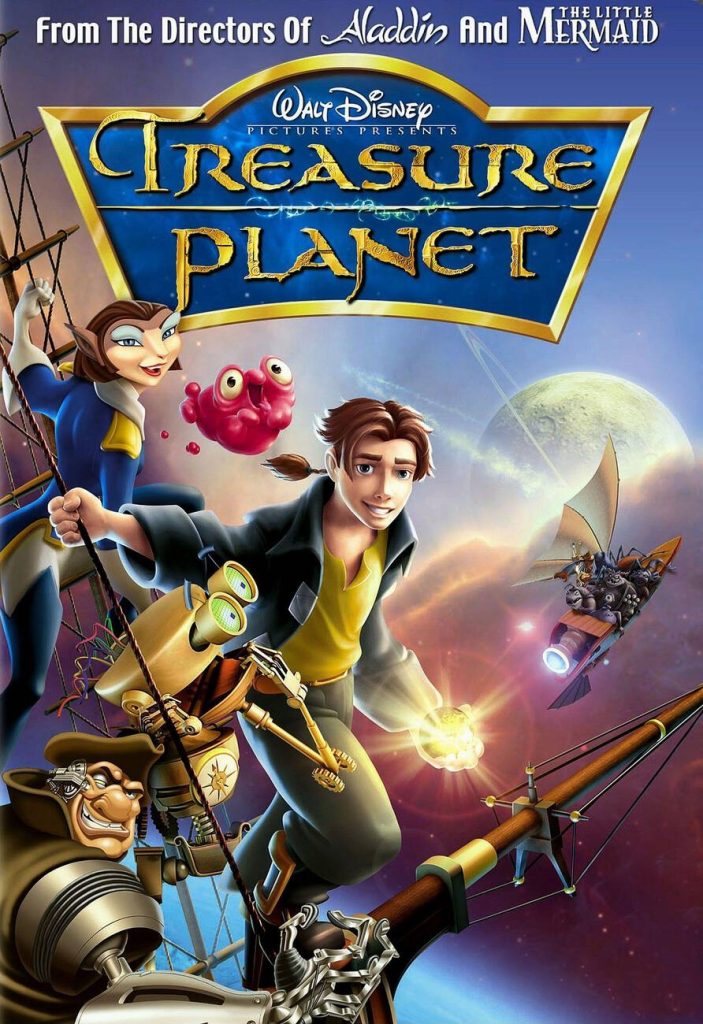If you’re looking to elevate your content and captivate your audience, incorporating AI voiceovers into your YouTube Shorts can be a game-changer. But how exactly do you get AI voice on YouTube Shorts? In this article, we will unveil the steps and recommended tools to help you seamlessly integrate AI voice into your videos. Not only will this save you time and money, but it will also provide you with professional-level audio files that can take your YouTube Shorts to new heights. So, if you’re curious about how to harness the power of AI voice and enhance your YouTube Shorts, keep reading to discover the secrets behind this innovative feature.
The Power of AI Voice on YouTube Shorts
The power of AI voice on YouTube Shorts is undeniable, as it allows creators to easily add professional and customizable voiceovers to their short-form videos. AI voice technology in content creation is revolutionizing the way creators engage with their audience. By using AI voiceovers, creators can improve engagement by delivering high-quality audio that enhances the storytelling experience. The future of AI voice technology in YouTube Shorts is promising, as it provides numerous benefits for short-form video content. AI voiceovers offer a cost-effective solution to hiring human voiceover artists, saving both time and money. They also provide professional-level audio files with no background noise, ensuring a polished and professional final product. Additionally, AI voice generation offers a viable alternative to recording your own voiceovers, allowing creators to focus on other aspects of content creation. With the power of AI voice on YouTube Shorts, creators can take their videos to the next level and captivate their audience with immersive and engaging audio narration.
Recommended Tools for AI Voice Generation on YouTube Shorts
As we move on to discussing the recommended tools for AI voice generation on YouTube Shorts, it is important to explore the technology that enables creators to enhance their short-form videos with professional and customizable voiceovers. AI voice generation tools play a crucial role in providing creators with the ability to add high-quality voiceovers to their YouTube Shorts. These tools offer a range of features that enhance creativity and customization.
One recommended tool for AI voice generation on YouTube Shorts is ElevenLabs. This software stands out for its natural-sounding voices and the option to clone your own voice. It also offers dubbing translation and voice overs in multiple languages, providing creators with the flexibility to reach a wider audience.
Another tool that is highly recommended for enhancing voiceovers on YouTube Shorts is DescriptorCapCut, a video editing tool that allows users to overlay voice overs and handle audio files. This tool can be used to add subtitles to YouTube videos using the text-to-speech script, further enhancing the viewer experience.
Steps to Create AI Voiceovers for YouTube Shorts
To create AI voiceovers for YouTube Shorts, follow these simple steps:
- Generate a script: Start by creating a comprehensive script using an AI tool or hiring an expert scriptwriter. A well-written script is the foundation for a successful voiceover.
- Access the Voice Lab: Visit ElevenLabs’ website and navigate to the Voice Lab section. This is where you can create a custom voiceover that suits your content and style.
- Customize the voice: Make your voiceover unique by creating an imaginary personality or cloning your own voice. You can also play with accent settings to add a regional nuance or international flavor to the voice.
Benefits of Using AI Voice Overs in YouTube Shorts
After creating AI voiceovers for your YouTube Shorts, you can enjoy a multitude of benefits that enhance the quality and engagement of your content. AI voiceovers in YouTube Shorts offer several advantages, including enhancing creativity, saving production time, cost-effective content creation, professional audio quality, and customizing shorts with unique voices.
Firstly, AI voiceovers in YouTube Shorts enhance creativity by providing you with the ability to experiment with different voices and accents. You can customize the voiceover to match the tone and style of your content, adding a unique touch that captures the attention of your audience.
Secondly, using AI voiceovers saves production time. Instead of spending hours recording and editing voiceovers, you can generate high-quality audio files in minutes using AI tools. This allows you to focus more on creating compelling visuals and delivering engaging messages.
Additionally, AI voiceovers are a cost-effective solution for content creation. Hiring human voiceover artists can be expensive, especially for ongoing content production. With AI voiceovers, you can produce professional-level audio files at a fraction of the cost.
Furthermore, AI voiceovers provide professional audio quality with no background noise or inconsistencies. This ensures that your YouTube Shorts sound polished and professional, enhancing the overall viewing experience for your audience.
Lastly, AI voiceovers allow you to customize your YouTube Shorts with unique voices. Whether you want a robotic voice, a celebrity impersonation, or a specific accent, AI tools give you the flexibility to create the perfect voiceover that aligns with your content and target audience.
Monetizing Youtube Shorts With AI Voice
Monetizing your YouTube Shorts with AI voiceovers can significantly increase your earning potential as a content creator. By leveraging AI voice technology, you can maximize revenue, create engaging content, and increase audience retention. Here’s how:
- Maximizing revenue with AI voice in YouTube Shorts:
- AI voiceovers can enhance the production value of your Shorts, making them more appealing to advertisers and increasing your chances of monetization.
- With AI voice, you can quickly create a high volume of Shorts, allowing you to upload more content and potentially earn more ad revenue.
- Creating engaging content with AI voice on YouTube Shorts:
- AI voice can bring your Shorts to life, adding a professional and polished touch to your videos.
- By using AI voice to narrate your Shorts, you can captivate your audience and keep them engaged throughout the video.
- Increasing audience retention through AI voice in YouTube Shorts:
- AI voiceovers can help you deliver information in a clear and concise manner, making it easier for viewers to understand and retain the content.
- By providing a seamless and immersive viewing experience, AI voice can help you retain your audience’s attention and encourage them to watch more of your Shorts.
Exploring the potential of AI voice in monetizing YouTube Shorts is a smart strategy for content creators. By leveraging AI voice technology, you can create high-quality content, maximize revenue, and increase viewer engagement, ultimately leading to YouTube Shorts success.
YouTube Shorts Narration: Enhancing Creativity
By incorporating narration into your YouTube Shorts, you can unleash your creativity and enhance the overall appeal of your content. Creative storytelling through voiceovers allows you to captivate your audience and take them on a unique journey. With personalized content creation, you have the opportunity to connect with your viewers on a deeper level and create a more engaging experience. Adding narration to your YouTube Shorts can significantly improve user experience by providing context, explanations, and emotional depth to your visuals. It also helps in enhancing user engagement by keeping your viewers hooked and interested throughout the video. Furthermore, narration adds a personal touch to your content, making it more relatable and authentic. By utilizing this feature, you can increase the originality of your YouTube Shorts and stand out from the crowd. So, experiment with different storytelling techniques, use your voice to bring your ideas to life, and elevate the impact of your YouTube Shorts through narration.
Customizing Youtube Shorts With Voiceovers
To customize your YouTube Shorts with voiceovers, simply follow these steps:
- Access the YouTube app and select “Create a Short” to begin recording your video.
- After recording, add any desired effects, filters, or other editing features to enhance your video.
- Activate the voiceover feature and position the starting point for your narration.
- Tap the red button and speak into your phone’s microphone to record the voiceover.
By incorporating voiceovers in your YouTube Shorts, you can utilize various voiceover techniques for YouTube Shorts and enhance storytelling in your videos. AI voiceovers can have a significant impact on audience engagement, as they provide professional-level audio files with no background noise. Additionally, AI voiceovers offer the convenience of generating voiceovers in minutes with a text-based script, saving both time and costs compared to hiring human voiceover artists. To create engaging voiceovers, you can explore different voice styles that suit your content and target audience.
Customizing YouTube Shorts with voiceovers not only adds a unique touch to your content but also makes the content creation process faster and more efficient. So, start experimenting with voiceovers in your YouTube Shorts to captivate your audience and elevate your videos to the next level.