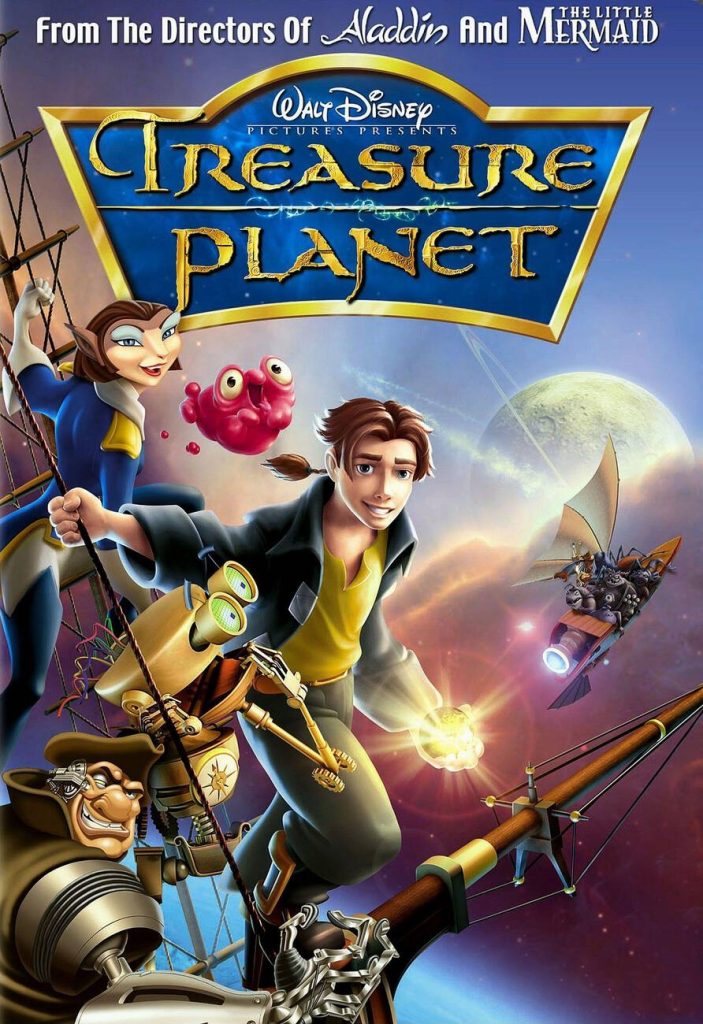With a professional voice-over, you can captivate your audience and bring your content to life. In this article, we’ll show you how to voice over a video like a pro. We’ll guide you through the process, from selecting the right equipment to editing and enhancing your voice-over. Get ready to engage and impress with your own unique narration style. Let’s dive in and make your videos truly stand out!
Selecting the Right Equipment for Voice Over
When it comes to creating a professional voice-over video, selecting the right equipment is crucial for high-quality audio. Choosing microphones that suit your recording needs is key. Dynamic microphones are great for reducing background noise, while condenser microphones offer more sensitivity and clarity. To ensure optimal sound quality, consider implementing soundproofing techniques in your recording space. This can include using acoustic panels or foam to absorb echoes and reduce external noises. Additionally, having the right voice over software and audio editing tips will help you enhance your recordings. Look for software that allows you to easily record, edit, and mix your voice overs. Finally, mastering voice over delivery techniques such as proper breathing control and vocal projection will give your videos a professional touch.
Writing an Engaging Script for Your Voice Over
Creating a captivating script for your voiceover is crucial to keeping your audience engaged. Engaging scriptwriting involves effective storytelling, vocal delivery techniques, tone and pacing, and connecting with the audience. To create an engaging script, consider the following tips:
- Start with a hook or attention-grabbing opening to captivate your audience from the beginning.
- Use clear and concise language to convey your message effectively.
- Incorporate storytelling elements such as conflict, resolution, and emotional appeal to keep your audience invested in the narrative.
Effective storytelling allows you to connect with your viewers on a deeper level and make your voiceover more memorable. By using vocal delivery techniques such as varying pitch, volume, and emphasis on key words or phrases, you can add depth and emotion to your script.
Tone and pacing play a significant role in maintaining the audience’s interest throughout the voiceover. Consider the mood you want to convey and adjust your tone accordingly. Pay attention to pacing by allowing pauses for emphasis or reflection.
Setting Up a Quiet Recording Environment
To ensure optimal sound quality, it’s important to find a quiet room for recording. Here are some tips to help you set up a quiet recording environment:
- Soundproofing techniques: Use curtains, foam panels, or acoustic tiles to reduce outside noise and echo in the room.
- Creating a makeshift recording studio: Find a small space like a closet or corner of a room that can be transformed into a recording area. Use blankets or pillows to absorb sound and create a more controlled environment.
- Choosing the right microphone: Invest in a good-quality microphone that suits your needs and budget. Consider factors like sensitivity, frequency response, and polar pattern.
- Controlling background noise: Turn off any appliances or electronics that may cause unwanted noise during recording. Close windows and doors to minimize external sounds.
Tips for Recording a Professional Voice Over
For a professional voice-over, ensure your recording environment is quiet and free from background noise. Selecting the right microphone is crucial for capturing clear and high-quality audio. Before starting, warm up your vocals with exercises like lip trills and tongue twisters to prevent strain. Remember the importance of pacing in voice over; maintain a consistent rhythm throughout your narration to keep the audience engaged. Utilize voice modulation techniques to add depth and emotion to your delivery. Avoid common mistakes such as speaking too fast or too softly, mumbling, or overemphasizing certain words. Practice proper enunciation and pronunciation for clarity. By following these tips, you can create a professional voice over that captivates your audience.
Editing and Enhancing Your Voice Over
Once you have recorded your voiceover, it’s time to edit and enhance it for a polished final product. Here are some editing techniques to help you create an engaging and professional voice-over video:
- Use audio effects: Add effects like reverb or echo to give your voice more depth and presence.
- Voice modulation: Experiment with different tones and inflections to convey emotion and keep the audience interested.
- Background music: Choose appropriate music that complements your narration and adds impact to your video.
- Sound mixing: Balance the audio levels of your voiceover, background music, and any other sound effects to ensure a seamless listening experience.
Incorporating Captions and Transcription in Your Video
Now that you have learned how to edit and enhance your voice over, let’s talk about the importance of incorporating captions and transcription in your video. Adding captions not only benefits viewers with hearing impairments but also enhances the overall viewing experience for all audiences. Captions provide a visual representation of the audio, making it easier for viewers to follow along and understand the content.
Accurate transcription is crucial in voice over videos as it ensures that the captions match the spoken words precisely. To sync captions with voice over narration, you can use techniques such as timing adjustments and aligning text with specific points in the audio.
There are various tools available for adding captions and transcription to your video, including video editing software like Movavi Video Editor. These tools offer features that make it easy to add, edit, and customize captions according to your preferences.
When creating captions and transcription, it is essential to follow best practices to ensure accessibility for all viewers. This includes using clear and concise language, proper punctuation, and consistent formatting. Additionally, consider providing options for font size customization or color contrast adjustments.
Sharing and Distributing Your Voice Over Video
When it comes to sharing and distributing your voice over video, there are various platforms and social media channels available for easy distribution. Here are four reasons why utilizing these options is essential for your video marketing strategy and online presence:
- Wide Audience Access: By sharing your voice over video on social media platforms, you can reach a wide audience and increase brand visibility.
- Social Media Distribution: Social media channels like Facebook, Instagram, Twitter, and YouTube provide seamless sharing options for your voice over videos.
- Video Marketing: Sharing your voice over videos allows you to leverage the power of video marketing, which has proven to be highly effective in engaging audiences and driving conversions.
- Online Presence: By distributing your voice over videos across different platforms, you establish a strong online presence that enhances your credibility and helps you connect with potential customers.
Incorporating these sharing options into your video distribution strategy ensures that your voice over content reaches a wider audience, increasing its impact and effectiveness in promoting your brand or message.
Advanced Techniques for Voice Over Production
To enhance the quality of your voice recordings, consider using a pop filter to reduce plosive sounds. This simple tool can greatly improve the clarity of your audio. When selecting voice talents for your video, look for individuals with clear pronunciation and enunciation skills. They should be able to articulate words effectively and maintain a consistent narration pace throughout the video. Adding background music can also enhance the overall impact of your voice-over, so choose music that complements the tone and message of your video. Additionally, using voice modulation techniques can add depth and emotion to your narration. To ensure a professional result, it’s important to avoid common voice over mistakes such as mumbling, speaking too fast or too slow, or lacking enthusiasm in your delivery. Practice and rehearse before recording to achieve optimal results.